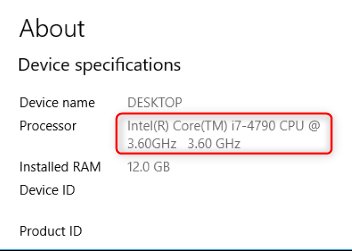Windows 10
To find this information in Windows 10, navigate to Settings > System > About. Look under "Device specifications." The name of your computer's processor and its speed are displayed to the right of "Processor."
Windows 7
To find this information in Windows 7, navigate to Control Panel > System and Security > System to open it. You can also press Windows+Pause on your keyboard to instantly open this window. Your computer’s CPU model and speed are displayed to the right of "Processor" under the System heading.